What Are the Differences Between Laptop Screens: The Complete Guide
Choosing the right laptop is about more than just specs – the display is a crucial component. In this guide, we’ll dive into the different screen technologies and help you pick the one that best suits your needs.
Twisted Nematic (TN) Screens

Twisted Nematic (TN) panels are a popular LCD technology known for their fast response times and low manufacturing costs. These features make TN screens ideal for tasks that require speed and accessibility. However, TN screens come with limited viewing angles and less accurate color reproduction, which affects the quality of visuals, especially for tasks that demand high color accuracy. They’re commonly found in gaming monitors, office setups, and industrial devices.
Pros:
- Fast response time.
- Affordable manufacturing cost.
- Reduced ghosting in fast transitions.
Cons:
- Narrow viewing angles.
- Limited color reproduction.
- Lower image quality for visually demanding tasks.
Vertical Alignment (VA) Screens

Vertical Alignment (VA) screens are another type of LCD panel that uses vertically aligned liquid crystals to control the backlight. This technology delivers excellent contrast and deep blacks, making it great for media consumption. However, the moderate response time and higher manufacturing costs can be a drawback for gamers and those on a budget.
Pros:
- Excellent contrast and deep blacks.
- Good image quality in low-light environments.
- Wider viewing angles than TN.
Cons:
- Moderate response time, less ideal for fast-paced gaming.
- Higher manufacturing cost.
- Can experience ghosting in rapid transitions.
In-Plane Switching (IPS) Screens

In-Plane Switching (IPS) panels are known for their superior color accuracy and wide viewing angles. The liquid crystals in IPS displays move in parallel to each other, which allows for more consistent colors at different angles. These screens are perfect for tasks like photo and video editing, but they come at a higher cost and have a slightly slower response time than other panels.
Pros:
- Excellent color reproduction, ideal for creative work.
- Wide and consistent viewing angles.
- Sharp, clear images in various lighting conditions.
Cons:
- Higher manufacturing cost.
- Slower response time, not ideal for competitive gaming.
- Higher power consumption than other panel types.
OLED Screens

OLED (Organic Light-Emitting Diode) screens are a cutting-edge technology where each pixel emits its own light, eliminating the need for a backlight. This results in infinite contrast ratios, vibrant colors, and perfect blacks. OLED screens are commonly found in premium devices like high-end smartphones and TVs, but they do have some drawbacks. OLED screens consume more power when displaying bright images and are more prone to burn-in compared to other technologies.
Pros:
- Infinite contrast and perfect blacks.
- Vibrant colors and superior image quality.
- Thin and flexible design, ideal for modern devices.
Cons:
- Prone to burn-in and wear over time.
- Expensive to produce.
- Higher energy consumption when displaying bright images.
Experience vibrant colors and deep blacks with the ASUS ZenBook featuring OLED technology! Shop now for an unbeatable visual experience!
Liquid Retina XDR Screens

Liquid Retina XDR screens, developed by Apple, are based on mini-LED technology and offer incredibly high resolution, extreme brightness, and excellent contrast control. These displays are designed to deliver detailed and realistic images, with a wide P3 color gamut and HDR support. However, they are exclusive to high-end Apple devices, making them out of reach for those on a budget.
Pros:
- High resolution and color accuracy.
- HDR support with maximum brightness.
- Excellent contrast control with mini-LEDs.
Cons:
- Only available on premium Apple devices.
- Expensive compared to other screen types.
- Slight blooming in high-contrast scenes.
Conclusion

Choosing the right screen depends on your needs. TN screens are fast and affordable, great for gamers who need speed but don’t require perfect visuals. VA screens offer great contrast and are a solid choice for media lovers. IPS screens excel for creative professionals who need color accuracy and wide viewing angles, while OLED and Liquid Retina XDR provide the best visuals but come with a premium price tag and specific use cases.
Weigh the pros and cons based on your priorities to choose the screen that enhances your laptop experience!


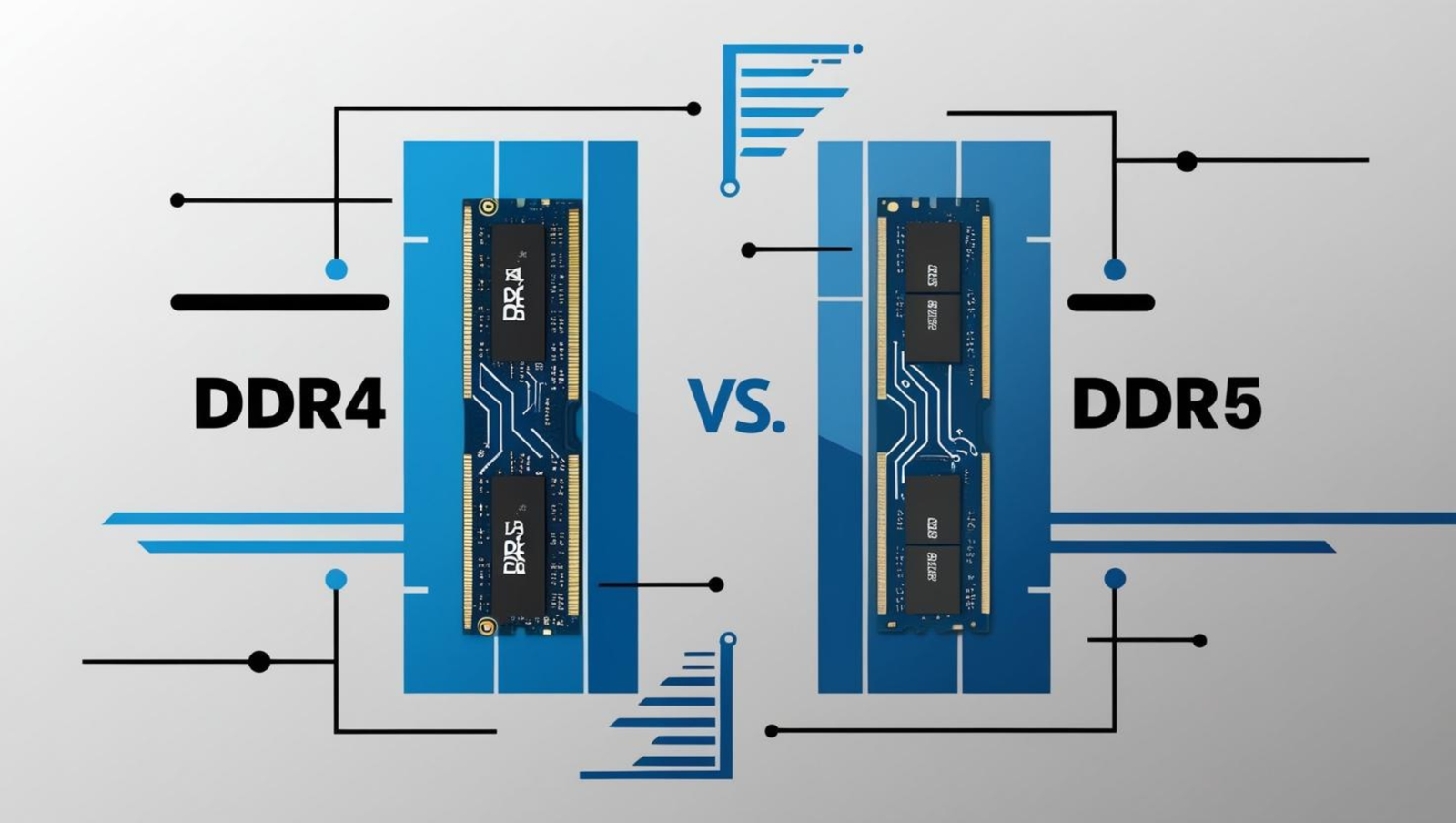

Publicar comentário